
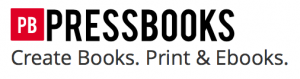 Post by Bobbye Marrs, SkipJack Publishing Assistant Extraordinaire
Post by Bobbye Marrs, SkipJack Publishing Assistant Extraordinaire
Once our authors here at SkipJack finalize their masterpieces, it’s my job to make them into actual books for sale. That means taking their Word document and formatting them into an ePub, a Mobi, and a PDF. Typically, I use PressBooks for this process, but one of our authors asked me to research Scrivener and compare the two. It’s important to note that comparing these two programs isn’t really apples to apples. It’s more like comparing a minivan to an RV. Both get you from point A to point B, but the process is entirely different. So depending on your end goal (like going to the grocery store or visiting the Grand Canyon), the ideal vehicle to get you there would be different. PressBooks and Scrivener are like that. You can get to Point B in either one, but the process, the price and the perks are not the same.
SCOPE
By their own definition PressBooks is a simple book production software. You put in the necessary information and then export your books. It’s a cookie cutter program with 52 different formatting themes that contain a variety of fonts, styles, and features for use in non-fiction and fiction. If you’re comfortable enough modifying HTML and CSS then you can make a lot of customizations.
Scrivener is not just for producing the end product. It’s a total management software program for authors to use from conception to research to writing and re-writing and finalizing a multitude of formats. It has lots of bells and whistles and a neat interface with index cards that’s very satisfying for the OCD control freaks out there (who shall remain nameless).
EASE OF USE
PressBooks is hands down much easier to use than Scrivener. It’s actually a WordPress application so if you’re familiar with WordPress, it’s going to look very similar. I’ve managed ten different websites this past year and 8 of them were WordPress sites so learning PressBooks was very intuitive.
At first Scrivener also seemed very intuitive. Getting everything put into the program was relatively simple. But when the time came for me to produce the actual books, I kept hitting a brick wall because of the customization I do in Pamela’s books. At SkipJack when it comes to troubleshooting, I’m the end of the line. So when I can’t figure something out, I’ve got to head on over to the Internet and research it myself.
KNOWLEDGE BASE
I’ve used Ye Olde Internet for a multitude of problems including figuring out why my car wouldn’t start, what to do when my dog ate candy corn and how to fix my dryer. What I’ve discovered is that if I’ve had this problem, some other poor soul out there has too and there’s likely a community board or FAQ out there that can help. Not so with PressBooks. It’s been around for 8 years already so more of this type of thing should be out there. Once the Internet fails I usually resort to the user manual. The PressBooks User Guide is an online book that addresses basic issues. For the most part I have found it useless past a point. By the time I look at it, I’m beyond the User Guide.
At the risk of sounding like Goldilocks, if the Pressbook User Guide is too small then the Scrivener User Guide is too big. It’s 525 pages. That’s not a typo. Over five hundred pages. It was downright overwhelming. I tried to pick and choose the topic I needed help on, but when I got there it felt like picking up in the middle of an Algebra book. Like I needed that first semester of exponentials and equations before I ever got to matrices.
SkipJack authors are potentially rolling out 5 new releases in 2017. Plus, I’m publishing my own book, doing cover designs, running a t-shirt business and oh yeah, I have another part-time job. We are constantly in motion here and our authors have lots and lots of plates spinning. I have an entire spreadsheet just labeled Deadlines. A 525 page User Guide? Uh, no. Ain’t nobody got time for that.
The good news is that Scrivener also has an extensive knowledge base and other books have been written about Scrivener. So if a plethora of information is what you’re looking for, you’re in luck.
Since this topic is too extensive to cover in just one past, join me next week for the second and final installment!
Bobbye
 Bobbye Marrs is a supermom extraordinaire with currently 5 jobs, 4 teenagers, 2 dogs, and a husband crazy enough to be a pastor. When she’s not working or learning some new hobby like the HAM radio, she is trying to be a romantic mystery writer. Look for her book, I Am My Beloved’s to debut this spring. In the meantime, she started a t-shirt business to support her writing habit at www.greetingsfrommarrs.com.
Bobbye Marrs is a supermom extraordinaire with currently 5 jobs, 4 teenagers, 2 dogs, and a husband crazy enough to be a pastor. When she’s not working or learning some new hobby like the HAM radio, she is trying to be a romantic mystery writer. Look for her book, I Am My Beloved’s to debut this spring. In the meantime, she started a t-shirt business to support her writing habit at www.greetingsfrommarrs.com.
Outstanding Blog Bobbye, very very informative and well written. AND funny too!
I was lost in Scrivener Hell for two months before I bought another formatting program and got my book out the door. It wasn’t Pressbooks, though I own that one too, and found too little help for a non-techie first-timer. If it wasn’t for those side-tracks, my book would have been released last summer. I look forward to your next post, Bobbye. Thanks!
Love this post. Lived this post. Appreciate you becoming the world’s leading authority on how to manage my formatting!!!