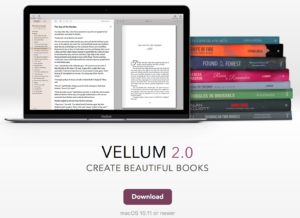Recently I had the honor of attending my first Novelists, Inc. conference. It is a “must-attend” annually for me from here out. My head is spinning with ideas and information that will change strategy and tactics for me, in big and small ways, and I’ve blogged on specific topics several times already. This week I’m sharing my thoughts on my conversion from Pressbooks.com to Vellum as my application for creating ebooks and print interiors. I first learned about Vellum at the NINC conference, and I was resistant. I’ve sunk money into my books on Pressbooks, both in terms of fees to license them and in terms of my assistant’s time to learn it. But after hearing about it and trying it out, I’ve made the switch!
Disclaimer: Vellum is a Mac-only product at this time, so skip this post if you are anti-Mac. 🙂
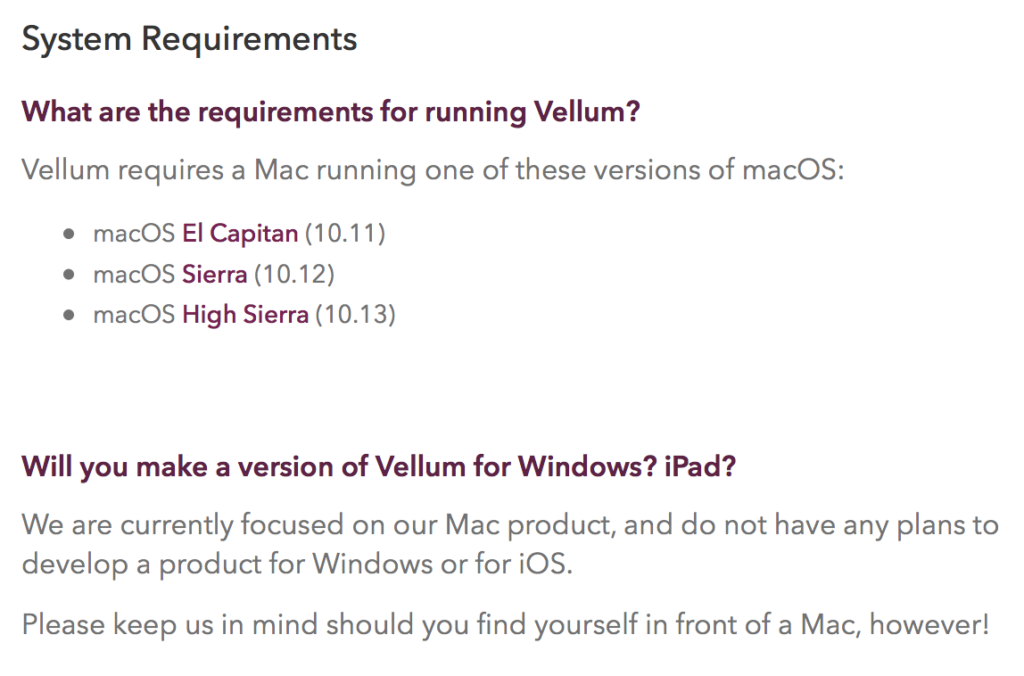
1.Price: Vellum is a one-time investment that allows you to then create unlimited ebooks and print interiors. For creation of both ebooks and print, the cost is $249.99. For ebooks only, it is $199.99. I was paying anywhere from $49 to $99 for licenses to create my books on Pressbooks. If you write nonfiction, you’re used to paying a formatter as much as the price of Vellum to put your books together, but even hiring out fiction is usually less than $100. Scrivener runs about $45 for DIYers (but comes with a steep learning curve).
Since my upcoming publication schedule has me publishing three new novels, six short stories, and two-to-three box sets per year, Vellum quickly becomes a great deal for me compared to the price of Pressbooks or hiring a formatter, without the gnashing of teeth Scrivener gives me. For an author who only plans to create four books or less…Vellum may not be right for you, price wise.
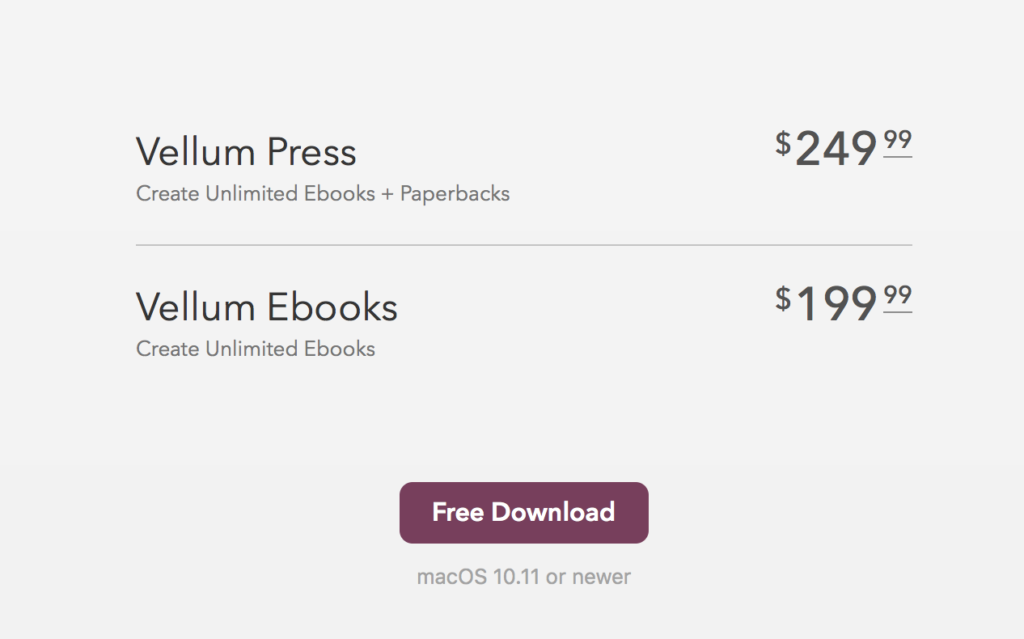
Or maybe it will be.
2. Ease of use: Vellum is so easy to use, it makes me want to weep. I’m able to import Word documents that with very little advance effort turn out to be pretty-close-to-useable ebooks. With Pressbooks I had to create every element and chapter laboriously “by hand.” I made more than one copy-and-paste error doing this. (Note: Scrivener users, I find Scrivener even more challenging, which is why I never embraced it, even though I bought it.) With Vellum, I can drag and drop elements around within the book I’m creating, or even across into other books. This is a game changer for me. I can create a common set of front and back matter that I keep up-to-date, then when I want to replace it across all my books it is a quick process. In Pressbooks, I had to open and close every element in every book that required a change and copy and paste the text into it. #justshootme
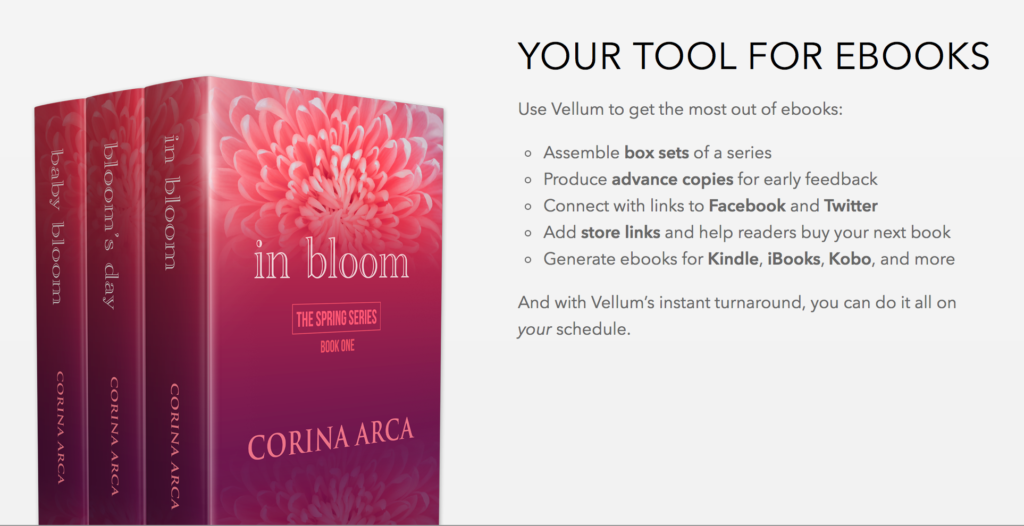
To make a box set in Vellum, I simply paste my individual already-created novels one after another into a new book. Boom. I’m nearly done except for a new cover and fine-tuning my table of contents.
3. Store and affiliate linkage: Want to add store links? Yeah, you can do that, and Vellum is smart enough to know that it only puts Amazon links in Kindle books, Apple in iBooks, etc. Not only that, but you can set up the Vellum app with your affiliate codes and Vellum will globally generate and use them in the links in all your books, for the retailers that allow them. #ohemgee On Pressbooks we had to create “alternate endings” and select/deselect them for individual exports by retailer. It was labor intensive.
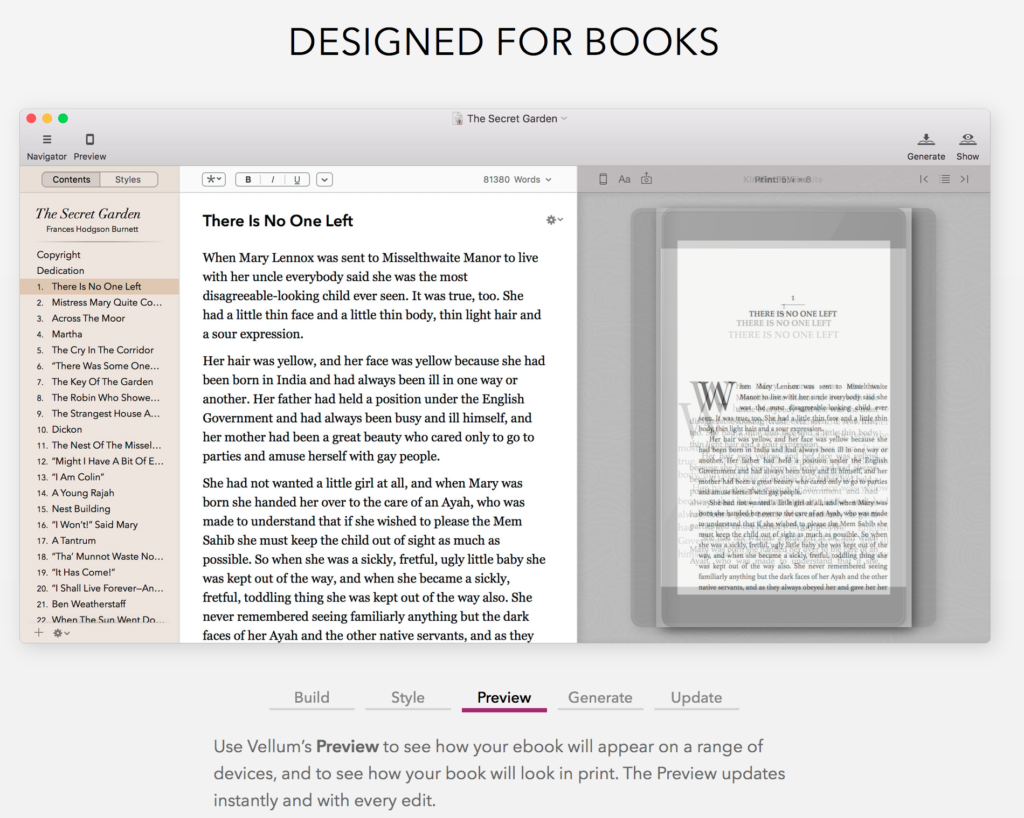
4. Preview capability: Vellum can generate alternate versions of your book using different themes and settings and preview them for you instantly, with no data-sucking, time-consuming download to endure. It also shows you how the book looks on different devices. (If you’re working with a formatter, imagine how much time this would save in back-and-forths and miscommunications.)
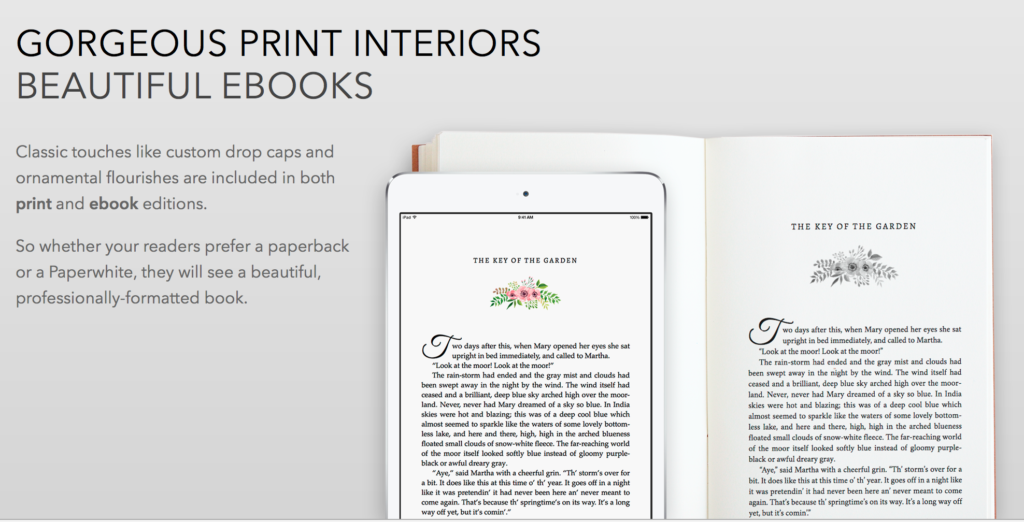
When you finish your book, it’s ebook ready and print ready. So awesome! With Pressbooks, we had to create (again) alternate chapters to use and then generate a separate PDF that was print-only.
5. Try it free first: The download of the software is free, so you can create and preview a book in it without having to spend a cent. And if you go by multiple pen names, no problem. Use them all If you like it and want to generate the book, simply purchase the software. Which is exactly what I did.
Finally, while Vellum is author-specific, you can restore your license to get it to a new or second computer that you own.
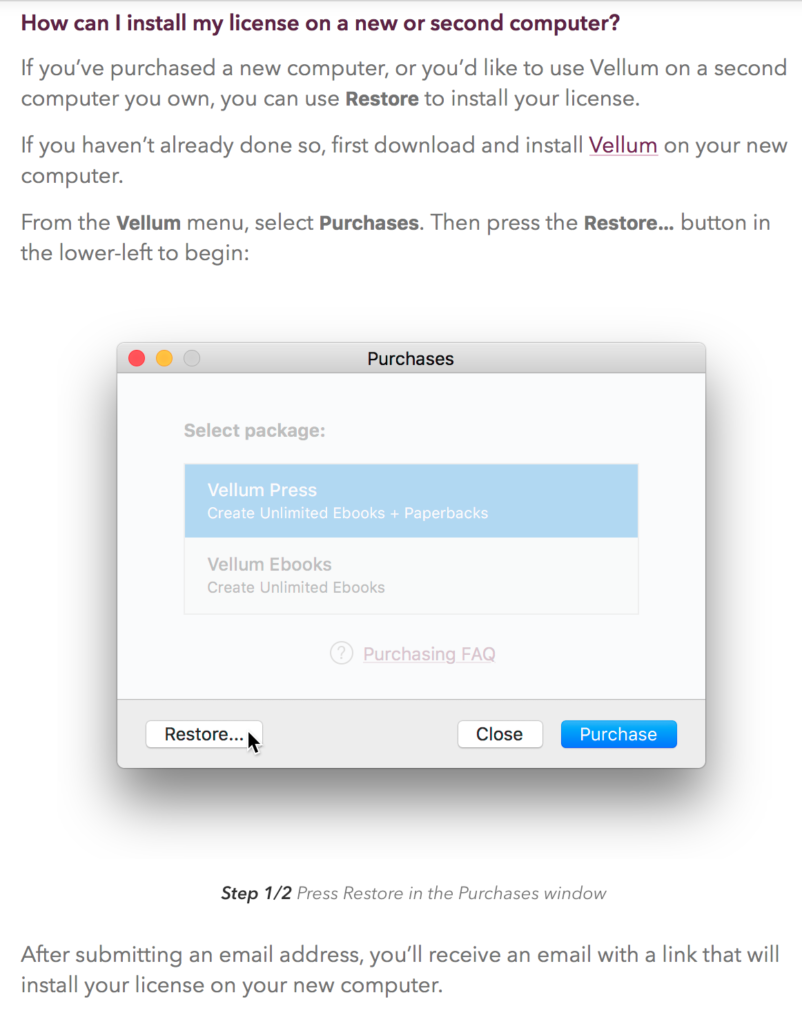
** The one downside, for me, is that with Pressbooks being web-based, both my assistant and I could log in and work with my files. Not so with Vellum. It’s one or the other of us, and I hope they address this in future versions.
I’m a little in love with Vellum already. Oh, hell, who am I kidding? I’m head over heels.
Pamela
Pamela Fagan Hutchins, winner of the 2017 Silver Falchion award for Best Mystery (Fighting for  Anna), writes overly long e-mails, hilarious nonfiction (What Kind of Loser Indie Publishes, and How Can I Be One, Too?), and series mysteries, like those in her What Doesn’t Kill You world, which includes the bestselling Saving Grace (e-book free everywhere) and the 2015 and 2016 WINNERS of the USA Best Book Award for Cross Genre Fiction, Heaven to Betsy and Hell to Pay. You can snag her newest release, Bombshell, if you’ve already run the rest of the table. She teaches writing, publishing, and promotion at the SkipJack Publishing Online School (where you can take How to Sell a Ton of Books, FREE) and writes about it here on the SkipJack Publishing blog.
Anna), writes overly long e-mails, hilarious nonfiction (What Kind of Loser Indie Publishes, and How Can I Be One, Too?), and series mysteries, like those in her What Doesn’t Kill You world, which includes the bestselling Saving Grace (e-book free everywhere) and the 2015 and 2016 WINNERS of the USA Best Book Award for Cross Genre Fiction, Heaven to Betsy and Hell to Pay. You can snag her newest release, Bombshell, if you’ve already run the rest of the table. She teaches writing, publishing, and promotion at the SkipJack Publishing Online School (where you can take How to Sell a Ton of Books, FREE) and writes about it here on the SkipJack Publishing blog.
Pamela resides deep in the heart of Nowheresville, Texas and in the frozen north of Snowheresville, Wyoming. She has a passion for great writing and smart authorpreneurship as well as long hikes and trail rides with her hunky husband, giant horses, and pack of rescue dogs, donkeys, and goats. She also leaps medium-tall buildings in a single bound (if she gets a good running start).